Selling tickets for your next online event with Awingo
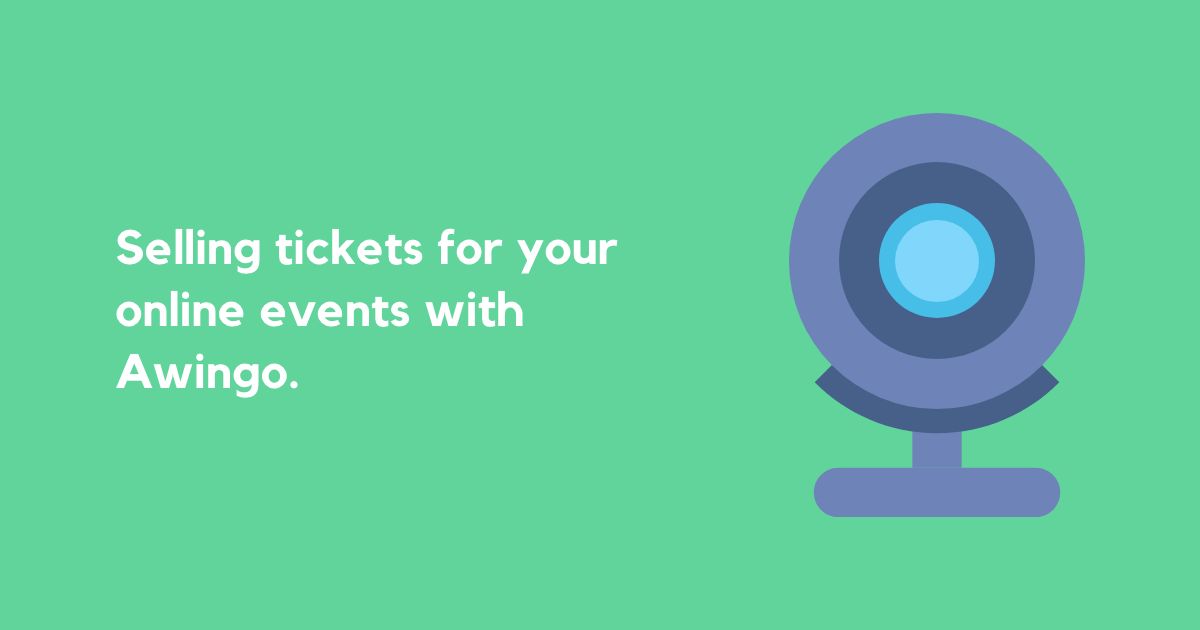
Awingo has made it super simple to sell and manage tickets for your next online only event.
When creating an event you can mark it as an "online only" event. With this type of event you can add a link and an optional password that will be automatically shown to attendees who have successfully purchased tickets for your event. You can also add ticket holder instructions that tell ticket holders about anything they need to do before, during or after the event.
Then there's the matter of scanning tickets. Since scanning tickets is not an option for online events you can use our attendee list to match and mark attendees as attended. Got a lot of attendees? No problem, just use our search bar to search for attendees by name instead of scrolling endlessly through lists. Hit the big tick to mark attendees as having attended.
You can also message ticket holders through Awingo which will deliver each attendee an email notification telling attendees they have received a new message which they can read on your event page. Only ticket holders will see these messages to keep your inner events details relevant to those who are actually attending!
We believe all of the features above are key to running and selling out a successful online event. However if there's a killer feature that's stopping your from using Awingo we'd love to here about it.
Register as a host today to start creating events and selling tickets. No monthly fees. No card details.